Cyber Essentials Portal – HELPERS: What are they?
To do this, you can setup a new role, called a helper. This can be setup whilst you are logged within the portal. Below are the following steps.
First, you will need to log into the IASME portal, which can be found at https://portal.iasme.co.uk, once you go to log into the portal you will be sent a passcode via email.

Once you have received the passcode, copy and paste it into the portal passcode box and click on the Login button.

Once you are logged into the portal, click on the Cog icon in the top right corner of the screen, then click on the “Helpers” option on the left-hand side. This will allow you to add an email address of the additional person who is going to help you complete your assessment.
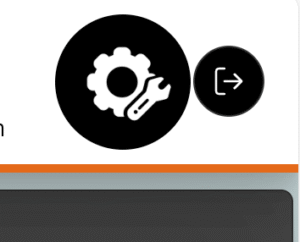
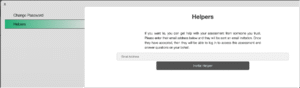
Once you have added their email address, click on the “Invite Helper” button which will send out an invitation to the user, which they must accept before continuing.
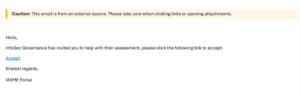
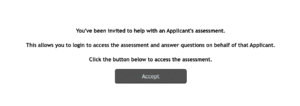
Once accepted, they can then log into the portal as themselves and will be able to see all the information that has been completed within the portal.
Please note, however, that the portal can only be used by one person at a time.
